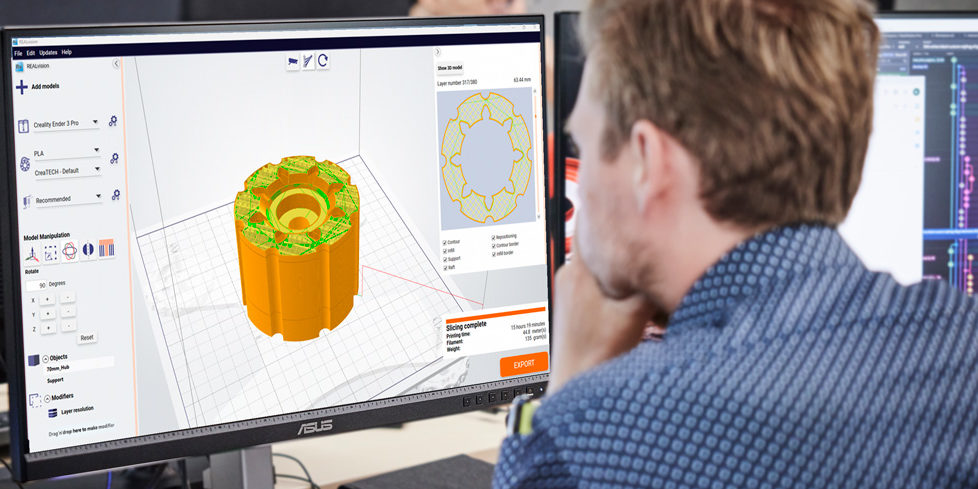Seven key improvements in REALvision Pro 4.2.0
At Create it REAL, we prioritize user-driven development and recognize the importance of frequent updates to provide our users with the best possible experience. With this commitment in mind, we are excited to announce the release of REALvision Pro version 4.2.0, packed with several noteworthy features and stability enhancements. This latest version reflects our dedication to incorporate user feedback and continuously improving our software. This article will highlight the seven most important improvements in REALvision 4.2.0, showcasing how they address user needs, enhance functionality, and elevate the overall 3D printing experience. Let’s delve into the exciting advancements that make REALvision Pro 4.2.0 an invaluable tool for professionals and enthusiasts alike.
- Rank feature: We have introduced a new feature called Rank, which allows you to prioritize overlapping objects during printing. If two objects collide, the Rank feature determines the priority, ensuring that the highest-ranked object is printed while the lower-ranked object is cut if it falls within the defined personal space.
- Personal Space feature: Alongside the Rank feature, we have introduced Personal Space. This feature creates a designated area around an object in the XY axes where no other objects can be printed. By defining this personal space, you can ensure that lower-priority objects do not obstruct objects with higher priority.
- Overhang Detection feature: We have significantly improved the Overhang Detection feature, enhancing the visualization of sliced models. The overhangs are now displayed in the gcode and in a different color in the 3D viewer, which makes it easier to identify and address overhangs during the printing process.
- Expanding Horizontal Modifiers feature: In this version, we have expanded the control and customization options within the Horizontal Modifiers feature. Based on the layer height, you can now modify various other settings related to support, printing strategies, retraction, infill, and contours. This level of control allows you to optimize the internal structure of your 3D prints, saving time and costs while achieving desired results.
- Coasting settings: We have added a new setting to modify the coasting time. Coasting time refers to a technique in slicing software that stops filament extrusion slightly before the end of each movement, reducing stringing and oozing. Adjusting the coasting time can improve print quality by minimizing excess filament residue.
- Alternate contour and infill direction: We have added a setting to alternate the contour and infill direction from layer to layer. By enforcing different printing directions in adjacent layers, this feature enhances the strength of the printed models by reducing internal stress.
- Wiping settings: Another new setting we have introduced is for modifying the wiping distance. The wiping distance determines how far the printer’s nozzle travels across a non-printing area to remove the residual filament. This ensures a clean nozzle before printing in a new area, reducing the chances of smudging or imperfections caused by excess filament. By specifying an appropriate wiping distance, you can optimize print quality and achieve cleaner, more precise prints with fewer filament-related artifacts.
These improvements in REALvision 4.2.0 offer enhanced functionality, greater customization, improved print quality, and increased control over the printing process, ensuring a better overall user experience. If you’re excited to elevate your 3D printing game and experience the remarkable improvements of REALvision 4.2.0, don’t wait any longer. Upgrade now and unlock the full potential of these seven key enhancements. Take control of object prioritization, optimize internal structures, visualize overhangs easily, and fine-tune coasting and wiping settings for impeccable print quality. Embrace the power of REALvision 4.2.0 and witness its transformative impact on your 3D printing endeavors.