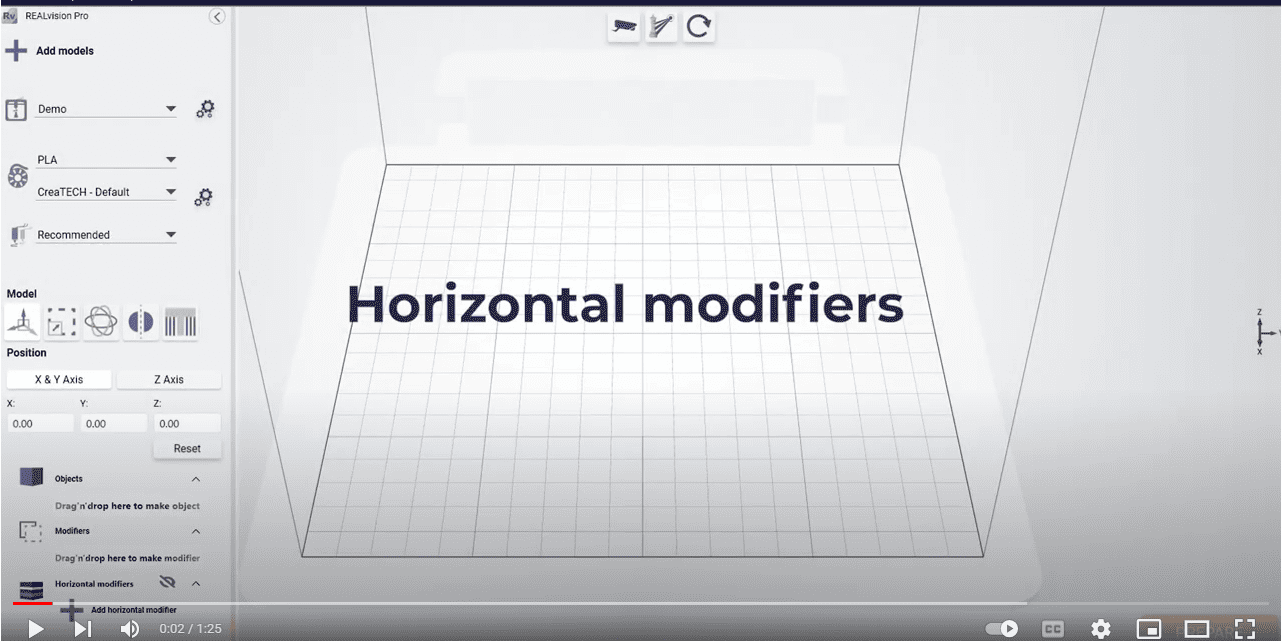Horizontal Modifiers in REALvision Pro
The Advanced series is made for those who already master 3D printing and are interested in fine tuning the details and raise their 3D printing quality to the top with REALvision Pro 3D printing slicing software.
This video will introduce you a powerful feature of REALvision Pro: the Horizontal Modifiers.
Video content
The Horizontal Modifiers feature in REALvision Pro allows you to change the properties of your 3D model on a layer basis. You can define an area in the STL file that will use different settings for printing compared to the rest of the object. For example, you can define different shell or layer thicknesses between layer 0 to layer 30 than between layer 31 and layer 200.
1. Start by opening a STL file
2. Add a Horizontal Modifier to the desired layer(s)
3. Adjust the settings applicable for the chosen layers
4. Prepare the file for 3D printing
5. Observe the results in the print preview
Reliable software supported by real 3D printing experience
Experience behind the trusty toolbox is the key to success. The software is based on the REALvision core, which is the backbone of the slicing software for a decade serving printer manufacturers as a white-label software. There is a team of experts who knows 3D printing from the inside out, continuously working on updates and new features. They are not only writing codes but constantly testing material, print settings, and experimenting. This is the expertise that REALvision Pro customers can access without risking their problems being posted in an online forum.