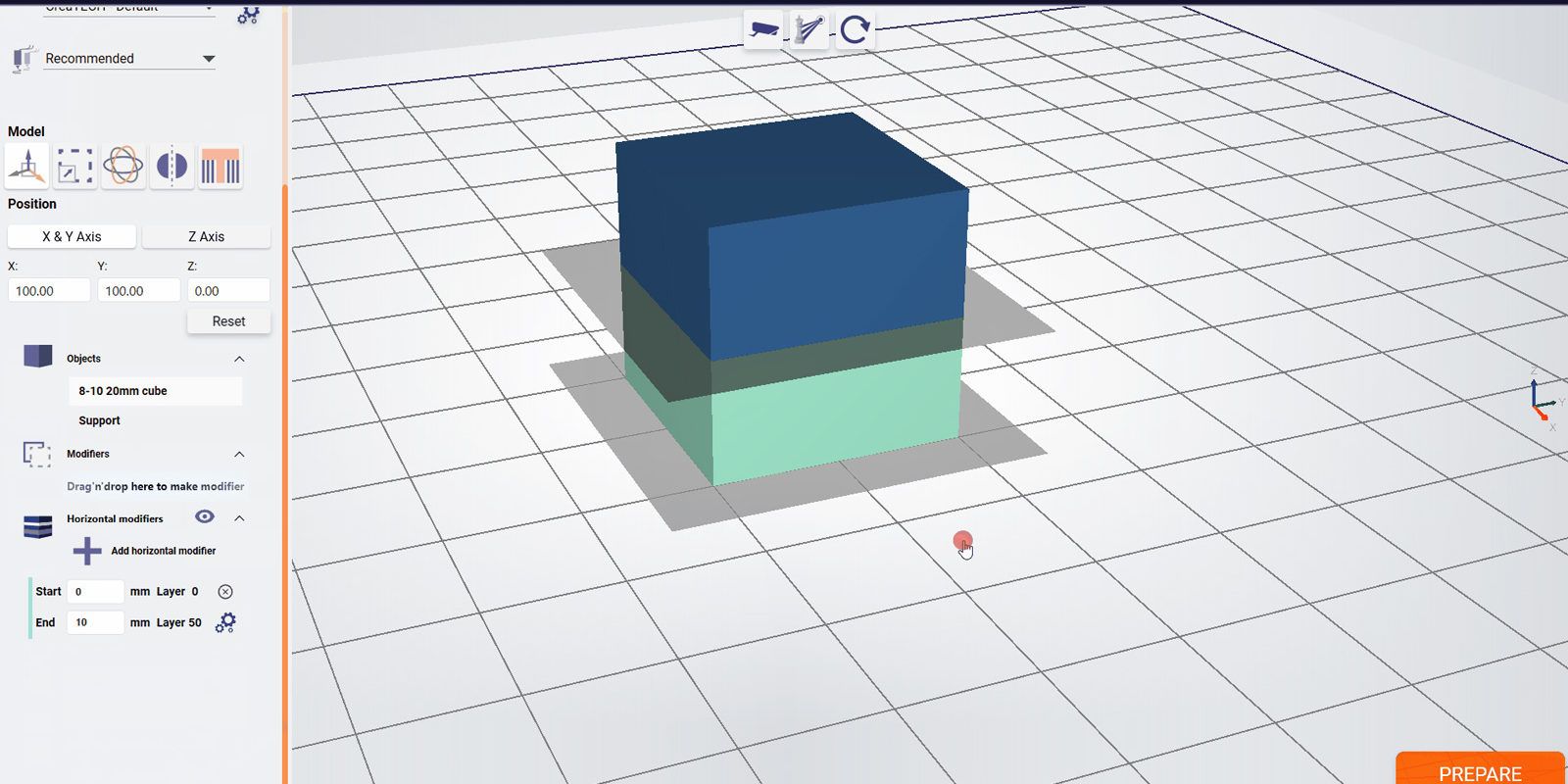Four benefits of Horizontal Modifiers
Horizontal Modifiers is a powerful new feature in REALvision Pro. It allows you to change the properties of your 3D model on a layer basis. You can define settings for every layer of the model, for example you can set different speed or layer thickness between 0 and 30 mm and between 31 and 200 mm. How can you benefit from this? For example by reducing the speed on regions with challenging overhangs you can avoid using support. This can be a way to minimize material usage and save print time. Or to create thin high-quality layers on regions with essential details.
Read how this innovative feature can help you to get even greater results.
Increase strength with Horizontal Modifiers
Adjust contours – contour width and shell thickness – for specific layers to increase strength in thin areas. In case of printing with soft materials you can give a soft object a more hard exterior. You can also remove contours in specific areas, to expose the inner of the print.
Save time but keep the quality with Horizontal Modifiers
Adjust speed for certain layers, to speed up layers that can handle high speed, and keep normal or slower speed for printing fine details. This way you don’t need to compromise on the quality to save time.
You can also reduce the speed on regions with difficult overhangs instead of using support. For expert users, this is a way to reduce material usage and save print time.
Improve the quality with Horizontal Modifiers
Adjust flow for specific layers to strengthen fragile areas of the 3D model. You can also fix layers which are missing material, or create over extrusion intentionally in fragile areas. Changing the number of contours on heights with flat surfaces can also improve the quality.
More control over details with Horizontal Modifiers
Adjust layer height for certain layers, which can help to print much more details in small areas. This allows you to make thin high-quality layers on regions with important details. This can also help with overhangs in certain conditions.
How to use Horizontal Modifiers
Watch this brief introduction of Horizontal Modifiers in REALvision Pro.
Reliable software supported by real 3D printing experience
Experience behind the trusty toolbox is the key to success. The software is based on the REALvision core, which is the backbone of the slicing software for a decade serving printer manufacturers as a white-label software. There is a team of experts who knows 3D printing from the inside out, continuously working on updates and new features. They are not only writing codes but constantly testing material, print settings, and experimenting. This is the expertise that REALvision Pro customers can access without risking their problems being posted in an online forum.