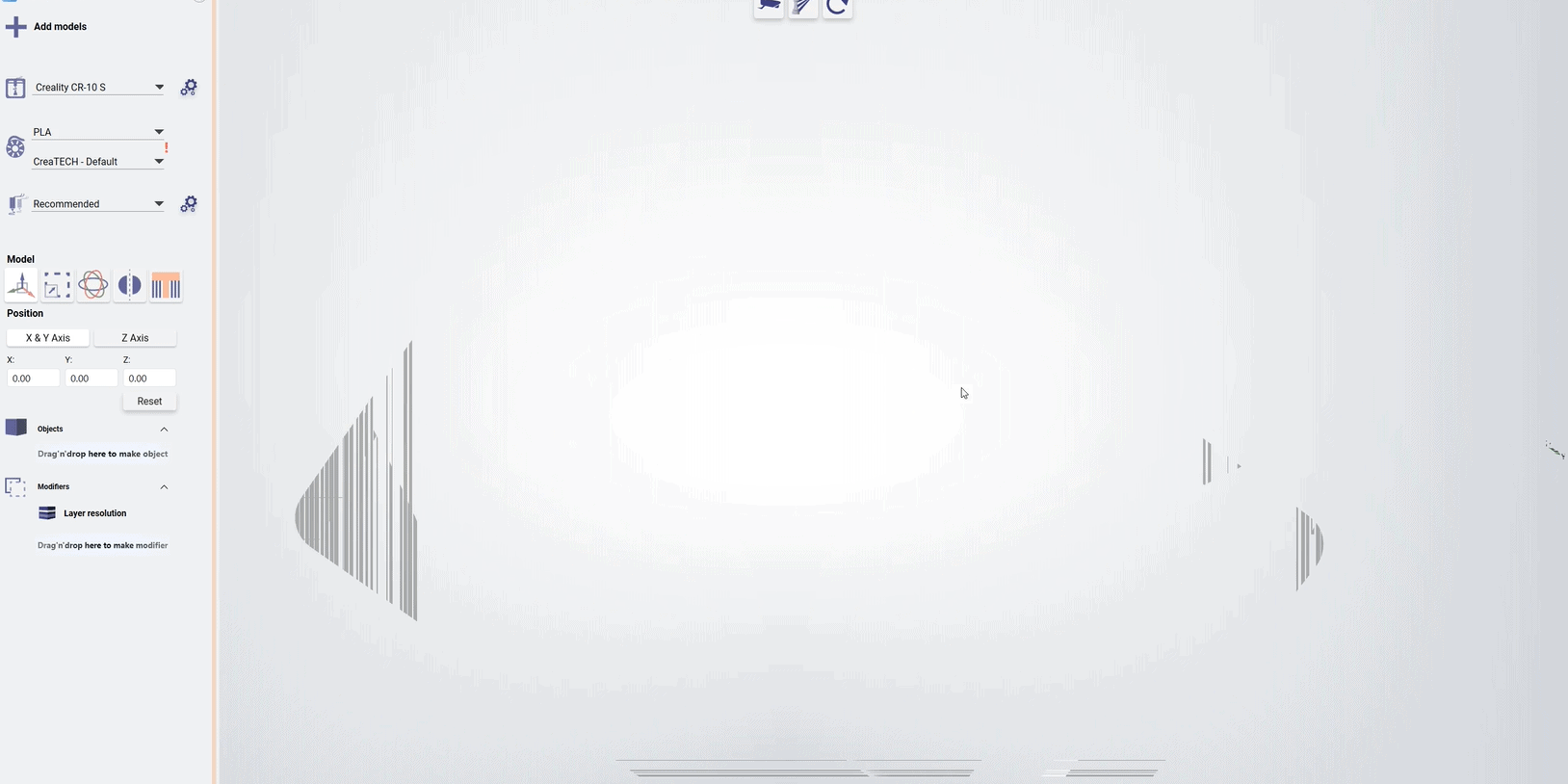Troubleshooting for users with Intel Iris XE graphics cards
Graphics problem with the print bed appearing only for users whose PC’s are running with the 12th gen or later Intel Iris XE graphics cards.
Problem
When I start REALvision Pro, the printbed and grid do not appear, or it looks faint/distorted like there is something wrong with the graphics, but the rest of the application looks fine.
1. Solution for users who have a dedicated GPU
They can force REALvision Pro to use the dedicated graphics card. This should fix their issue. They should be able to follow this guide.
2. Solution for users who only have the integrated Intel graphics card
They can try the following:
- Download and install Intel Graphics Command Center. Add REALvision Pro as a game and set “Anti-Aliasing” to “Always on” or “Always off”. Both should work, as long as it is not saying “Application Controlled”.
- Find instructions on how to install Intel Graphics Command Center here.
- Adding REALvision as a game and changing Anti-Aliasing settings: Navigate to REALvision Pro.exe and add it.