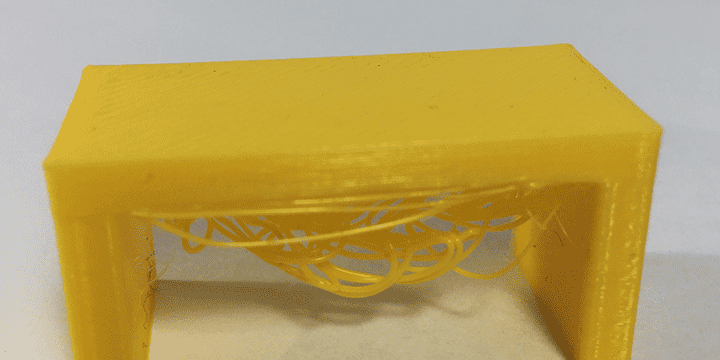3D print quality troubleshooting guide
Improve the quality of your 3D-printed parts. A guide on how to fix the most common problems.
Rough surfaces underneath overhangs of the 3D printed part
It is a very common problem in 3D printing that the surfaces underneath overhangs has printing errors or rough patches.
Lack of support on the 3D model
The most common reason for this problem is the lack of support on the 3D part. If no support is included in the slicing then overhangs might be printed in thin air, which results in bad surface quality. Add support and try to print again.
In REALvision Pro you can decide to add customized support or enable buildplate only support. The customized support option allows you to “paint” the support manually on your 3D model, by using a paint brush. The size of the paint brush can also be adjusted. The buildplate only option means that support will be generated in between the buildplate and the parts overhanging to the buildplate. Read more about support settings below.
Support settings for good surface quality
It might also be the case that support can be avoided, with adjusting some settings related to support.
In REALvision Pro you can fully customize these settings in the Printing settings/Expert level/Support structures tab.
Printing settings in REALvision Pro
You can find the Printing Settings in REALvision Pro on the left panel as shown on the image on the left. The settings are available on three levels based on the users` experience with 3D printing: Basic, Advanced and Expert.
You can learn more in our Academy.
Setting Overhang angle
Overhang angle defines the highest angle for overhangs which is allowed to print without building support. It allows to avoid building unnecessary support at very small bridging areas but if it is set to too high, there will be no support added to parts where it would be necessary, resulting in low quality surfaces underneath overhangs. Try to lower the angle by a few degrees.
Setting Support offset
Support offset is the distance between the support and the printed object. If this distance is too small then the print surface will merge with the support and will create defects when you remove it. If this distance is too large, the surface in between will not be properly supported and will hang in the air. As the support structure is created as a 3D model, in REALvision Pro it also requires only one, uniform setting. Try to change the support offset by 0.1 mm.
Cooling settings
If this bad surface quality appears also on regions where the overhang is not so high, it is a cooling problem. Make sure that the cooling is enabled and that the fan speed is high enough. For many materials that means 100% speed, but for some materials for example ABS and PEEK, it is around 20%.
Min time per layer can also be increased to allow for the previous layer to solidify before the next layer is printed on it. You can find these settings in the Printing Settings/Expert level/Material Properties/Cooling.
A software program to fit your needs
If you want to get quality prints without doing 3D modeling, consider adding REALvision Pro to your 3D printer kit. We promise you easy-to-use 3D slicing software in the high-end printing industry. Suppose you are:
- A picky hobbyist with a cheap desktop 3D printer.
- Running a 3D printing service with flawless 3D prints.
- 3D printing metal parts for aerospace.
- 3D printing customizable prosthetics, implants, or casts in ABS plastic (Acrylonitrile Butadiene Styrene).
- Rapid prototyping 3D models from design software.
- Need help with calibration or material profiles.
- Finding the best 3D printer for your application.
- Exploring manufacturing processes and technology to obtain zero-waste.
In that case, we have a software plan fitting your needs.
Did you know?
FDM printing comes from the abbreviation Fused Deposition Modeling and it is also known as Fused Filament Deposition (FFD) technology, and as Fused Filament Fabrication (FFF). The spool of filament is the material used to build the 3D part by melting the plastic out of the nozzle of the 3D printer. All 3D printing filament starts out in pellet form – small granules of plastic. The filaments can be made of different types of plastic. The most commonly used plastics are PLA which is Polylactic Acid and ABS which stands for Acrylonitrile Butadiene Styrene. Both materials have favorable mechanical properties, ABS is well known for its impact resistance, toughness, and rigidity, and is also commonly used in injection molding besides additive manufacturing. PLA is known for its low melting point, high strength, low thermal expansion, good layer adhesion, and high heat resistance. It has also become a popular material due to it being economically produced from renewable resources (bioplastics).
The printer extrudes this filament line by line, layer by layer, by increasing the z-axis, and will build the 3D printed part.